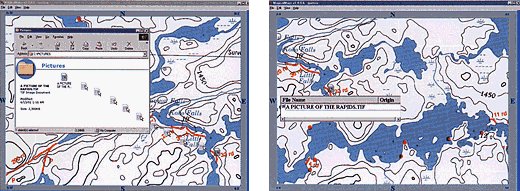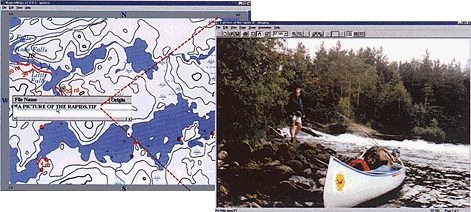|
Organizing all of your Quetico Park canoe trip information just got a whole lot easier. You can take photographs, written notes, sound files, videos, Web pages, or any type of file from your MS Windows PC, and link it to any location on the map. Storing and retrieving information about your fishing spots, best campsites, favorite pictures, or whatever you want is now as easy as 1-2-3.
|
|
|
|
3. To view the file you placed on the map, just click the file name and you will see the it open in a separate window. |
Return to Features ![]() Ordering Information
Ordering Information